2. Log in.
3. Click "Student Self Service."
4. You should see this screen. Click on "SIS Go to Student Center" (circled below)
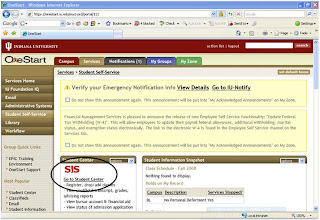
5. Once you've clicked that, you should see this screen and click "My Academics & Grades."
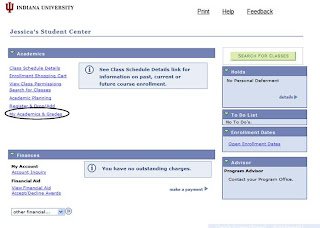
6. Once you've clicked that, you should see this screen. Click "View My Advisement Report."
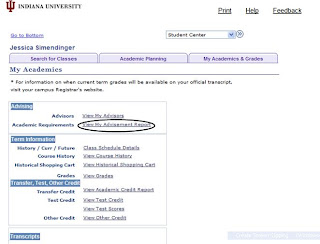
7. Once you've clicked that, you should see this screen. Select "Bloomington" and "Degree Progress & Transcript" from the given drop boxes (as selected and circled below). Then click "Go" and you should arrive at your Advisement Report. Make sure to select Expand All so that all of your information shows on the report. Please print and bring to all of your advising appointments!

No comments:
Post a Comment